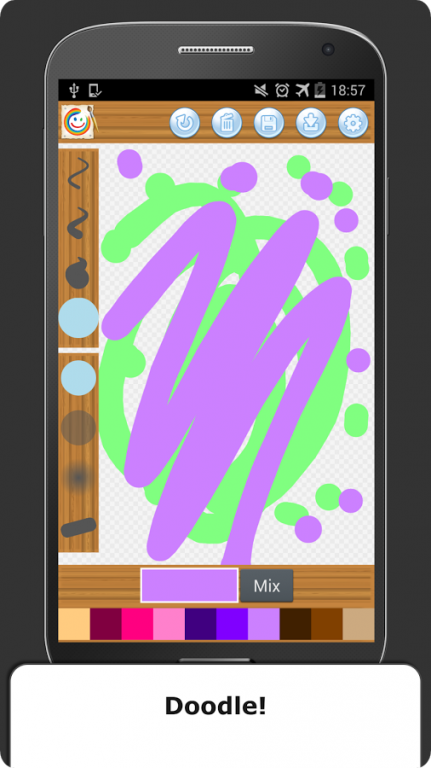Kids Doodle Draw - Drawing 1.00
Free Version
Publisher Description
All features are enabled without limitations. This is the full version, free!
Features:
✔ Mix your own colors or select from a list of pre-set colors
✔ Draw on pictures, images or photos
✔ Different brush styles and thickness to sketch with
✔ Change the backround color to your favourite color
✔ Multi-touch magic doodle and drawing
✔ Creative paint and sketch at your fingertips
Kids Doodle Draw is great for developing creativity
Keep your kids entertained and busy by letting them express their creativity. They can use different colors or make their own using a simple color mixer.
Kids can also doodle and draw on pictures, images or photos. They can also use the erase color to erase parts of pictures they are drawing on like magic.
The undo feature allows kids to easily undo a mistake they made and helps them learn how to doodle and draw.
Let your kids be creative by matching and mixing their own colors as they are drawing!
Paint on your smartphone or tablet
Simply and easily paint doodles on device. Paint using different colors or a magic color combination of your choice. Erase, draw, doodle and paint to your heart's content!
Load pictures, images or photos from your gallery and draw on them. After you draw on pictures you can send or share them with your friends.
Save your doodles, drawings and pictures after you are done to look at them in your gallery later.]
Draw on pictures using sketch, scribble and freedraw
Have fun while drawing magic
Use magic drawing and styles to draw anything that your imagination can think of.
Sketch pictures, paintings and drawings.
About Kids Doodle Draw - Drawing
Kids Doodle Draw - Drawing is a free app for Android published in the Recreation list of apps, part of Home & Hobby.
The company that develops Kids Doodle Draw - Drawing is SocioSoft. The latest version released by its developer is 1.00.
To install Kids Doodle Draw - Drawing on your Android device, just click the green Continue To App button above to start the installation process. The app is listed on our website since 2015-05-30 and was downloaded 30 times. We have already checked if the download link is safe, however for your own protection we recommend that you scan the downloaded app with your antivirus. Your antivirus may detect the Kids Doodle Draw - Drawing as malware as malware if the download link to com.sociosoft.kidsdoodledraw is broken.
How to install Kids Doodle Draw - Drawing on your Android device:
- Click on the Continue To App button on our website. This will redirect you to Google Play.
- Once the Kids Doodle Draw - Drawing is shown in the Google Play listing of your Android device, you can start its download and installation. Tap on the Install button located below the search bar and to the right of the app icon.
- A pop-up window with the permissions required by Kids Doodle Draw - Drawing will be shown. Click on Accept to continue the process.
- Kids Doodle Draw - Drawing will be downloaded onto your device, displaying a progress. Once the download completes, the installation will start and you'll get a notification after the installation is finished.